Installation
Download the pre-packaged distribution for JBoss AS 7 from from https://camunda.org/release/camunda-bpm/wildfly11/7.9/
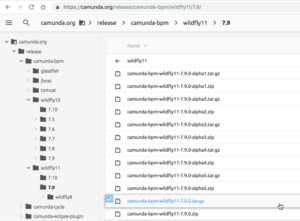
Unpack the distro to a directory:
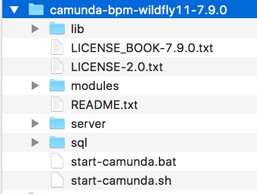
Startup the Server
Startup the server by running start-camunda.bat (Windows) or start-camunda.sh (Linux/Mac)
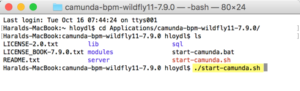
You will see a message at the bottom:
If you want to see our default website please open your browser and insert this URL:
http://localhost:8080/camunda-welcome/index.html

Open the welcome page

Cockpit
Click on the Cockpit window and login with user/password: demo/demo

You see the Camunda Cockpit with the Camunda BPM version at the bottom right corner.
The full distro comes with some preconfigured demo process applications, which are already started at server startup (here are 6 Running Process Instances):
