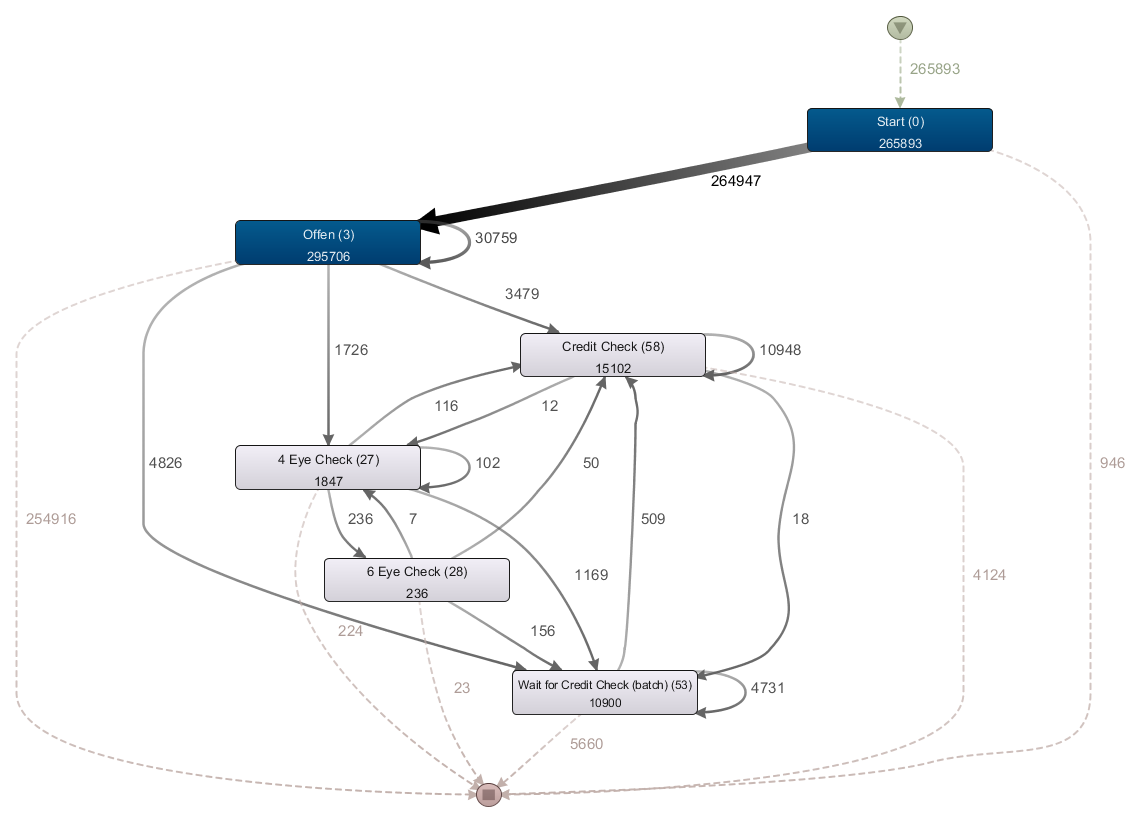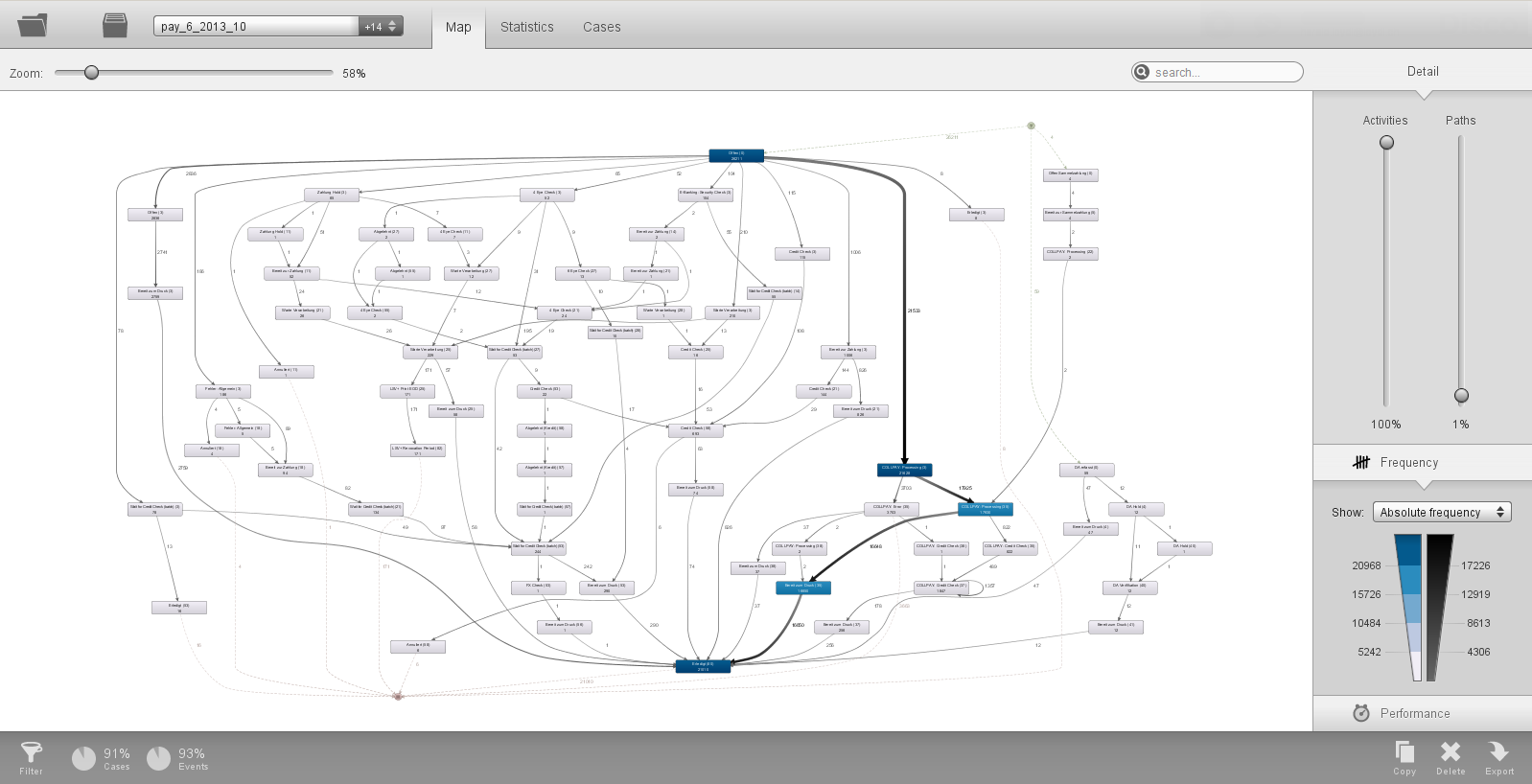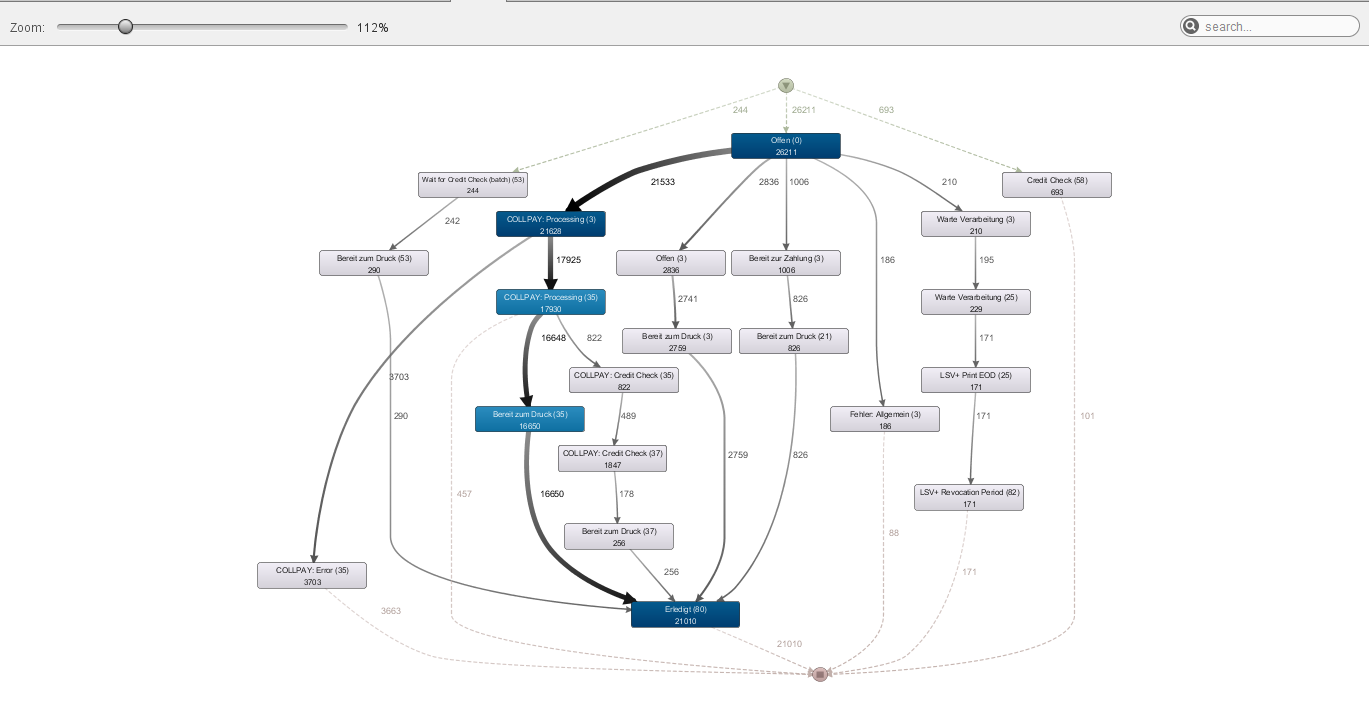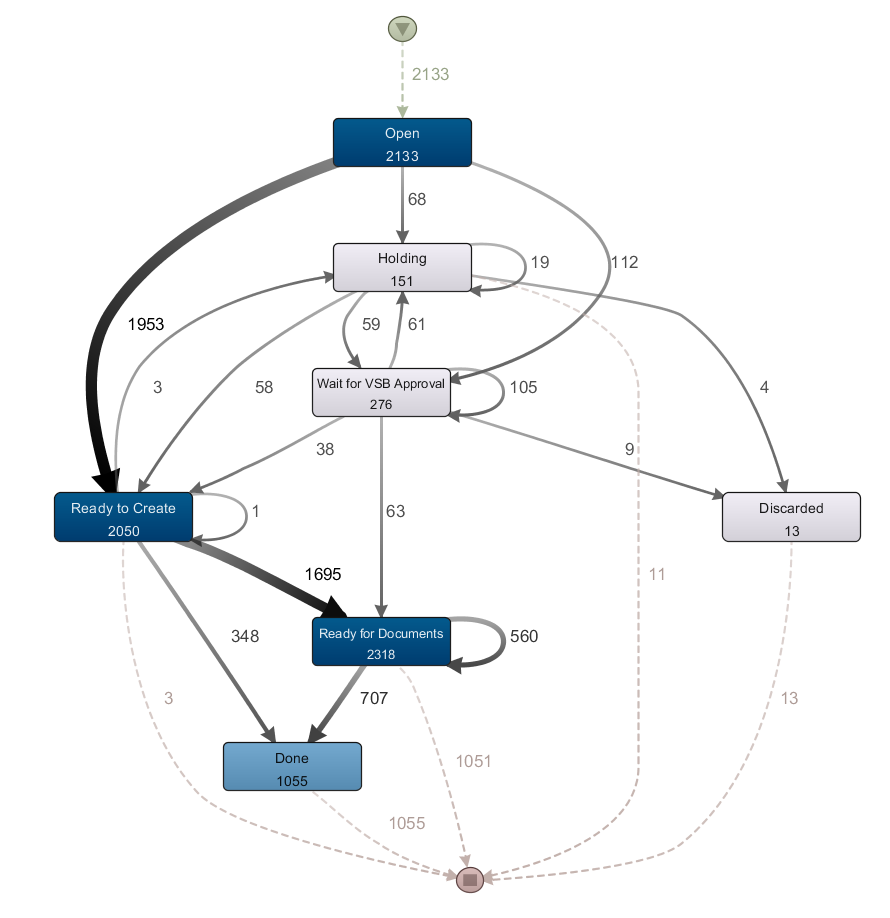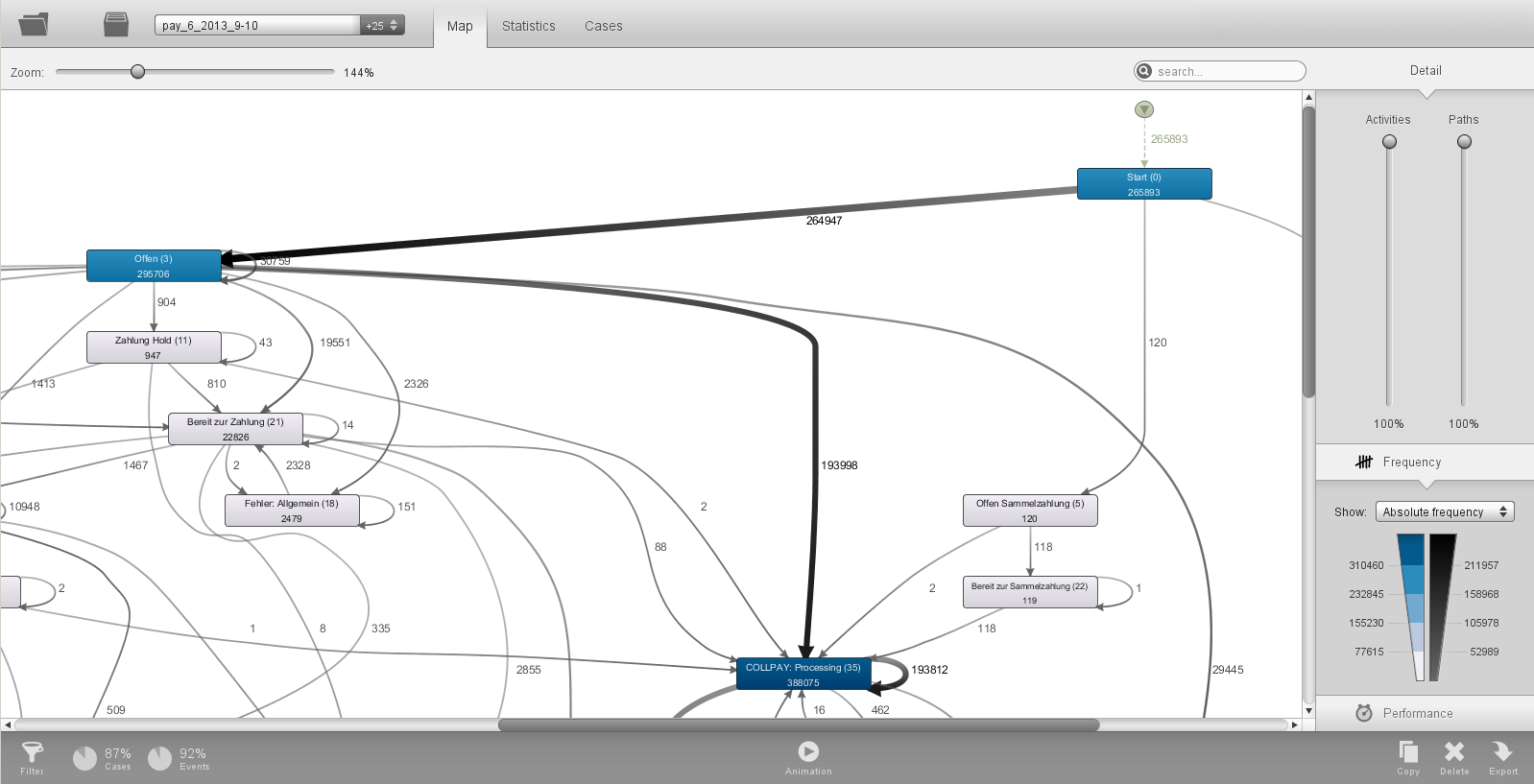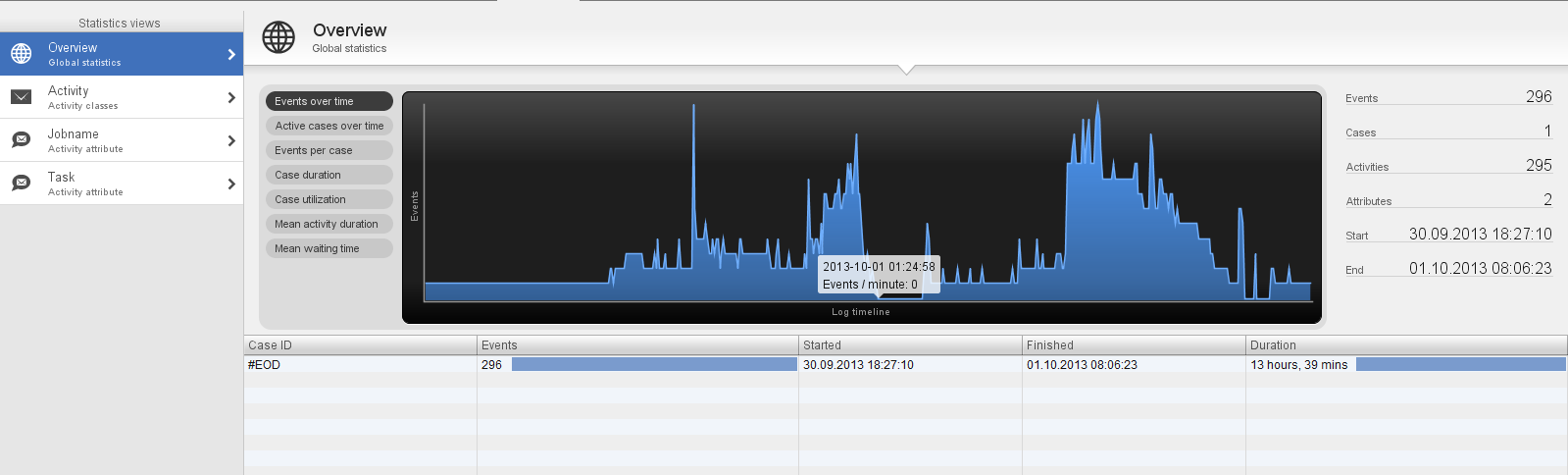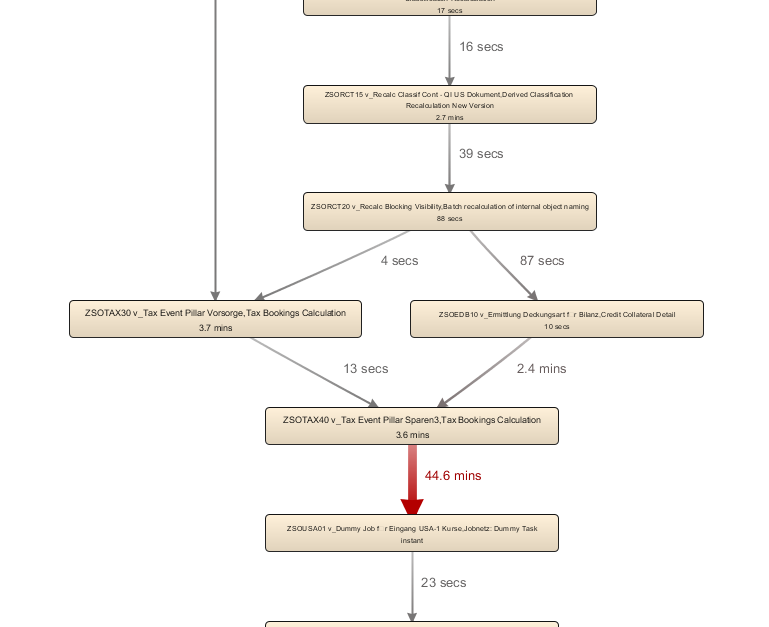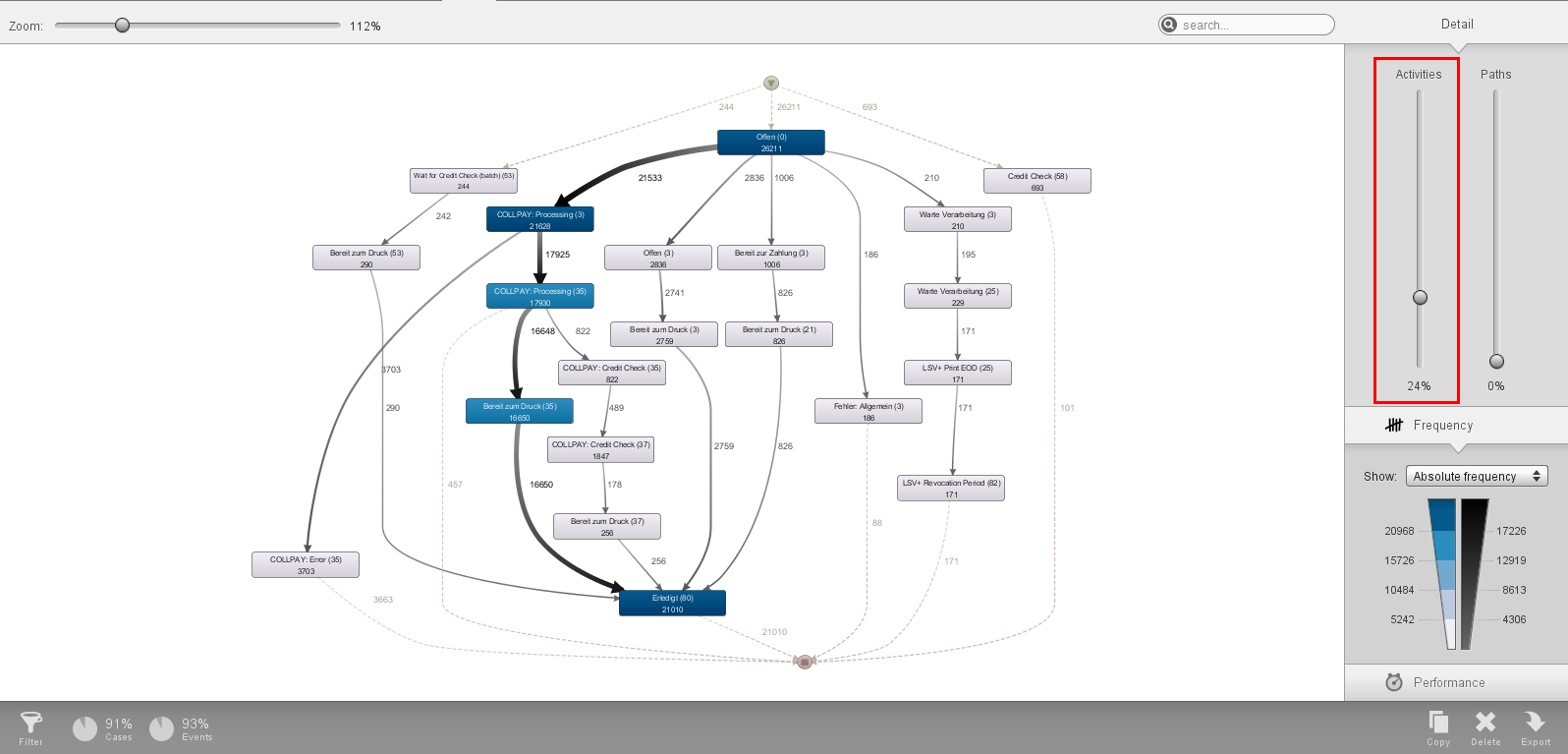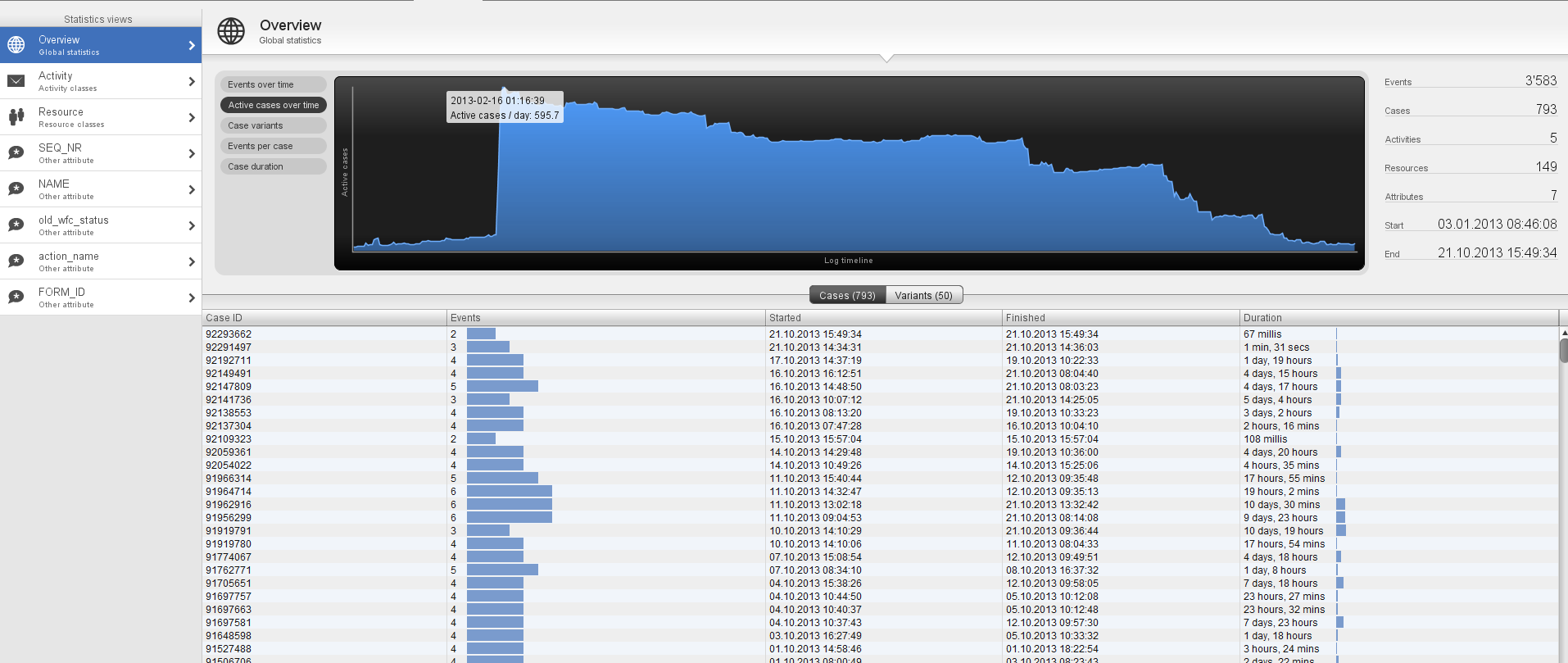Visualize your Avaloq stex-, payment-, or whatever-you-like-workflow with one of the best Process Mining Tools – DISCO from Fluxicon.
With three easy steps you get an inside view of your Avaloq banking processes!
You are a business process owner
You are responsible for a business process implemented in Avaloq (possibly including other sub-systems). We can help you to:
- Visualize your Avaloq workflows ‘in a minute’
- Get a better understanding of the complex processes
- Be in control and know what is going on
You are a consultant
- Speed up the process discovery phase
e.g. creation of graphical state chart of Avaloq workflows (as they are really used) - Objective data helps to support your recommendation
- Improve customer satisfaction by doing more, in the same time
Process Mining Results
You’ll get workflow state charts (frequency and performance possible), overall statistics, Avaloq order variants, you can filter and drill down to the single Avaloq order.
Here are some impressions:
How is that accomplished?
Well, basically there are three easy steps:
- execute a Select-SQL on your Avaloq instance (e.g. daily clone of production)
- export SQL result as csv file
- import the csv file into Fluxicon DISCO
and start visualizing your process in many different ways (apply filters, select different views, etc.)
Start Process Mining with your data!
Any comments or questions?
[contact-form][contact-field label=’Name’ type=’name’ required=’1’/][contact-field label=’Email’ type=’email’ required=’1’/][contact-field label=’Website’ type=’url’/][contact-field label=’Comment’ type=’textarea’ required=’1’/][/contact-form]